Introduction
This post explains how to install NDDS in your PC.
To create a Synthetic dataset for training deep neural network models, Nvidia has created an Unreal Engine 4 library, NVIDIA Deep learning Dataset Synthesizer (NDDS).
The requirement is that you have already installed Unreal Engine 4 (UE4.22). If you have not installed it yet, then follow this tutorial to install it.
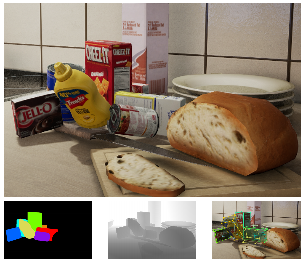
Steps to install NDDS
Install Unreal Engine 4.22
Click here to visit the post to install UE4 (version 4.22).
Install Git Large File Storage (LFS)
sudo ./install.sh
git lfs installInstall NDDS
Download NDDS
Enter the following commands in your workspace
git lfs clone https://github.com/NVIDIA/Dataset_Synthesizer.git
If the above command ‘git lfs clone’ doesn’t work, then download NDDS using this link.
Building the NDDS.uproject
Enter the following commands in your workspace, it will take a lot of time (1 – 2 hours for me) but it’s worth the wait.
cd Dataset_Synthesizer/Source
unrealgen NDDS.uproject
unrealbuild NDDS.uprojectSelect Yes, if the below window pops-up
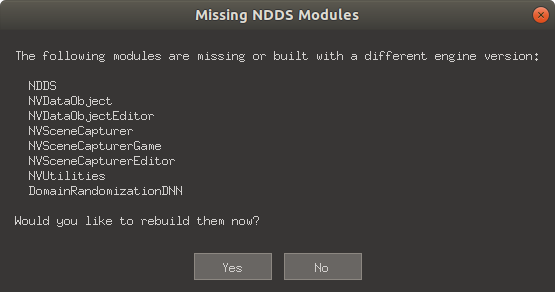
Running the NDDS.uproject
Make sure that you are in the directory Dataset_Synthesizer/Source then enter the next command to open UE4 with NDDS.
unrealeditor NDDS.uproject
Pingback: Install Unreal Engine 4 (UE4) - Tutorial - Jitesh Gosar